Appearance
快速上手
entanclature.js 是一个 JavaScript 库。它仅导出一个函数 entanclature 来处理 Entanglement Nomenclature。entanclature 接受一个 URL 或文件路径 (Node.js only) 作为参数,并始终以固定的数据结构返回。
WARNING
entanclature 的设计目的是告诉你应该如何命名和处理图片文件,不会对图片本身做任何处理。
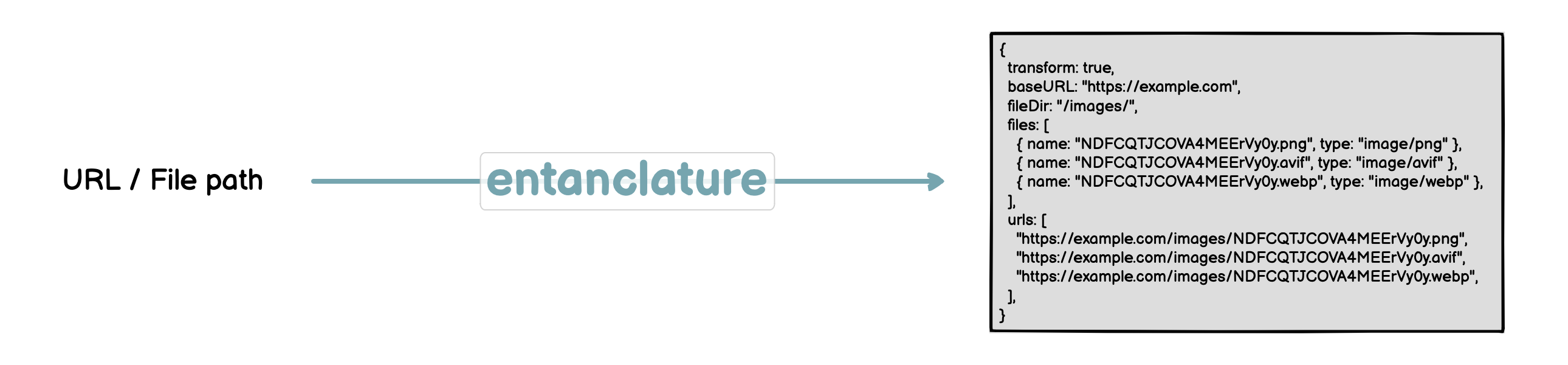
Install
你可以使用你喜欢的包管理器安装 entanclature:
shell
# npm
# yarn
yarn add entanclature
# pnpm
pnpm add entanclature
Usage
然后在你的项目中导入并使用它:
typescript
import { entanclature } from "entanclature";
const url = "https://example.com/images/OTk0QTc5OVA4MEErVy04.png";
const result = await entanclature(url);
console.log(result);
entanclature 还支持以本地文件路径作为参数 (Node.js only),但你需要手动定义如果处理图片的 meta 信息,并指定 URL 的 baseURL 和 fileDir:
typescript
import { entanclature } from "entanclature";
import type { Meta, Opts } from "entanclature";
const filePath = "./path/for/an/image.png";
const meta = [
{ type: "image/png", quality: 80 },
{ type: "image/avif", quality: "+" },
{ type: "image/webp", quality: "-" },
];
const opts: Opts = {
baseURL: "https://example.com",
fileDir: "/images/",
};
const result = await entanclature(filePath, meta, opts);
console.log(result);
如果你不喜欢 await,你还可以使用 entanclature.formURL 来处理 URLs:
typescript
import { entanclature } from "entanclature";
const url = "https://example.com/images/OTk0QTc5OVA4MEErVy04.png";
const result = entanclature.fromURL(url);
console.log(result);
但是对于文件路径,await 是必须的,因为我们需要计算该文件的 SHA-1:
typescript
import { entanclature } from "entanclature";
// 省略定义 `filePath`, `meta` 和 `opts`。
const result = await entanclature.fromURL(filePath, meta, opts);
console.log(result);
Result
参考《输入 & 输出》。